SPLACH Thunder Manual
Table of Contents
- Items
- Parts Diagram
- Assembly Instructions
- Folding Instructions
- How to Start
- Buttons and Controls
- Display Interface
- RGB Lights Introduction
- Daily Maintenance
- Safety Instructions
- Warranty and After-Sales Policy
- Non-Warranty Regulations
- Maintenance of Hydraulic Disc Brakes
- Programming Codes
- Error Codes
Items
*Please carefully check whether the items in the box are complete and intact. If any items are missing or damaged, please contact us immediately. We recommend recording the unboxing process.
*Record Your E-Scooter Serial Number: To ensure smooth after-sales support, please make sure to record your e-scooter's serial number and take a photo or keep a record of it. The serial number acts as your e-scooter's "ID" and will be required for any warranty or service-related issues.
Additionally, if your e-scooter is lost or stolen, having the serial number is crucial for reporting the incident and retrieving the product.

Parts Diagram

Assembly Instructions
Step 1: Raise the stem of the electric scooter and lock the latch.
Step 2: Install the handlebar in place.
Step 3: First, unscrew the screw [1] from the stem. Then, align the handlebar correctly. Next, tighten the screw [1] from top to bottom, as indicated by the arrow in the image. Finally, tighten the screws [2] and [3].
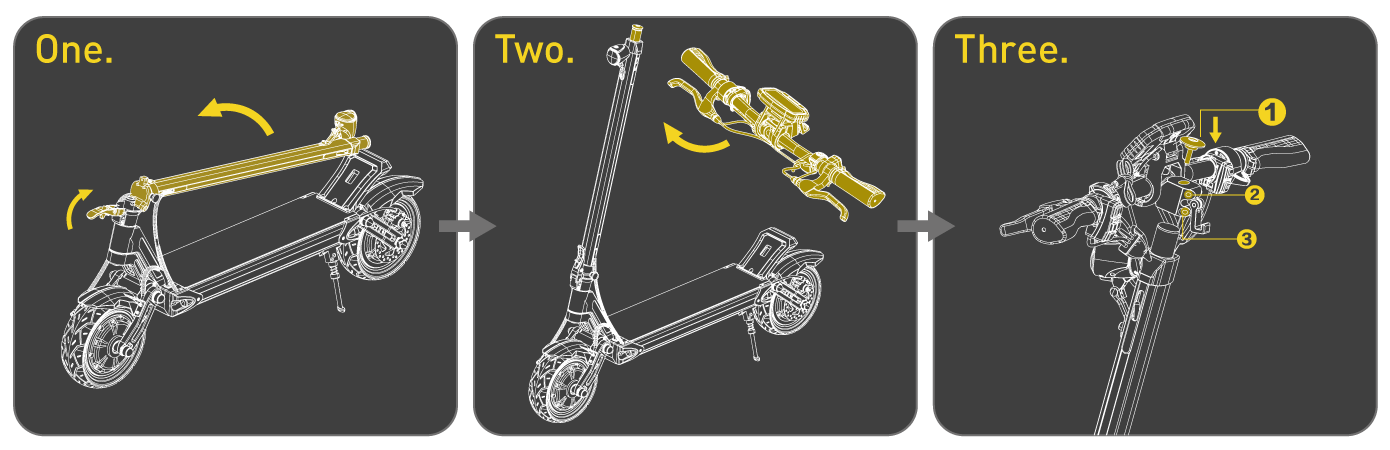
Folding Instructions
Folding the Handlebar
Step 1: Turn the handle screw counterclockwise to loosen the mechanism.
Step 2: Once loosened, pull the grip.
Step 3: Simultaneously fold the handlebar down.
Folding the Stem
Step 4: Remove the pin from the side of the stem folding joint.
Step 5: Pull up the hook at the front of the folding buckle.
Step 6: Loosen the folding buckle.
Step 7: Fold down the main stem.
Step 8: Attach the handlebar’s safety hook to the rear slot of the footrest.
How to Start
Step 1: Power On
Press and hold the "Power Switch" for 3 seconds to turn on the e-scooter.
Step 2: Unlocking the eScooter
- NFC Card Unlocking: Hold the NFC card close to the vehicle's sensing area (located on the logo or at the back of the display) to unlock the e-scooter.
-
Password Unlocking: After powering on the display, the screen will show "- - - -" in a blinking state. Press the "+" or "-" buttons to increment/decrement the numbers. Once you have set the desired digit, double-press the power button to move to the next field. Continue entering the digits from left to right until all four digits of the lock code are entered correctly to successfully unlock the e-scooter. [Demo Video]
Note: You can change the default password via the app. -
App Unlocking: By connecting to Bluetooth, you can add the e-scooter to the app. Once connected, you can unlock the e-scooter directly through the app.
Download the App: [App Store] [Google Play]
Buttons and Controls

- Power Switch: Press and hold the "Power switch" for 3 seconds to turn on/off the e-scooter.
-
Gear Adjustment:
"+" Button: Short press to increase the gear. In the settings interface, this button also functions as the "up" button.
"-" Button: Short press to decrease the gear. In the settings interface, this button also functions as the "down" button. - Programming Setting: Press and hold both buttons [2][3] to enter or exit the P (Programming) setting.
- Eco/Turbo Mode: The Eco/Turbo button illuminates to indicate that the current mode is Eco. If the light is off, the mode is Turbo.
- Single/Dual Mode: The Single/Dual button illuminates to indicate that the current mode is Dual. If the light is off, the mode is Single.
- Cruise Control: Long press the "-" button for approximately 3 seconds to activate cruise control. The scooter will maintain a constant speed after riding at the same rate for 8 seconds. Note that cruise control must be reactivated each time the scooter is powered on.
Display Interface
![]() Bluetooth: This icon indicates Bluetooth status. When not connected to Bluetooth, the icon flashes. Once successfully connected, the Bluetooth icon remains illuminated.
Bluetooth: This icon indicates Bluetooth status. When not connected to Bluetooth, the icon flashes. Once successfully connected, the Bluetooth icon remains illuminated.
![]() Lock: This icon indicates the lock status. When the scooter is locked, the icon is illuminated; when unlocked, the icon does not light up.
Lock: This icon indicates the lock status. When the scooter is locked, the icon is illuminated; when unlocked, the icon does not light up.
![]() Cruise Control: This icon indicates cruise control status. When the cruise control mode is active, the icon is illuminated; when not in cruise control mode, the icon does not light up.
Cruise Control: This icon indicates cruise control status. When the cruise control mode is active, the icon is illuminated; when not in cruise control mode, the icon does not light up.
![]() Fault Alarm: This icon indicates a fault in the scooter. When a fault occurs, the icon lights up; when there is no fault, the icon does not light up.
Fault Alarm: This icon indicates a fault in the scooter. When a fault occurs, the icon lights up; when there is no fault, the icon does not light up.
![]() Gear: This icon displays the current gear, indicating ECO/D/S levels.
Gear: This icon displays the current gear, indicating ECO/D/S levels.
![]() Trip: The value displays the single trip mileage, with a maximum display of 0-99.9 km.
Trip: The value displays the single trip mileage, with a maximum display of 0-99.9 km.
![]() ODO: The value displays the total mileage, with a maximum display of 0-9999 km.
ODO: The value displays the total mileage, with a maximum display of 0-9999 km.
 Real-Time Speed: The value displays the vehicle's real-time speed, with a maximum display of 0-99.9 km/h. Surrounding this is a speed bar divided into six segments. Based on the real-time speed value, the speed bar can create a dynamic effect of lighting up and turning off as it reflects the current speed.
Real-Time Speed: The value displays the vehicle's real-time speed, with a maximum display of 0-99.9 km/h. Surrounding this is a speed bar divided into six segments. Based on the real-time speed value, the speed bar can create a dynamic effect of lighting up and turning off as it reflects the current speed.
 Power: The value displays the vehicle's real-time wattage, with a maximum display of 0-9999 W. Surrounding this is a power bar divided into six segments. Based on the real-time wattage value, the power bar can create a dynamic effect of lighting up and turning off.
Power: The value displays the vehicle's real-time wattage, with a maximum display of 0-9999 W. Surrounding this is a power bar divided into six segments. Based on the real-time wattage value, the power bar can create a dynamic effect of lighting up and turning off.
![]() Kilometer/Mile Units:
Kilometer/Mile Units:
- Speed Units: Switch between Km/h and Mph.
- Distance Units: Switch between km and miles.
- When displayed in kilometers, the speed unit Km/h and distance unit km will be illuminated.
- When displayed in miles, the speed unit Mph and distance unit miles will be illuminated.
![]() Battery Level: This icon represents the battery level, divided into five segments. Each segment indicates 20% of the remaining battery capacity. When the battery level falls below 10%, the last segment will flash.
Battery Level: This icon represents the battery level, divided into five segments. Each segment indicates 20% of the remaining battery capacity. When the battery level falls below 10%, the last segment will flash.
RGB Lights Introduction
RGB lights are assembled in stem pole and side of the body deck.
- Step 1: Download the app duoCo StripX
 from the APP Store or Google Play.
from the APP Store or Google Play. - Step 2: Open the app and enable Bluetooth on your phone. Ensure the e-scooter is powered on. Search for and connect to the Bluetooth device named MELK-OA21.
- Step 3: Set light color via the App.

- Click to show the lamp list
- Switch the color wheel
- Frequently-used color ( can be change )
- Classic colors
- Click to shift the interface
- Click to display settings view
- Adjust the color
- Click square icon to adjust the color
Notes:
- Detailed operating instructions, enter the menu ”Guide”.
- LED Bluetooth controller is directly controlled via the mobile phone and the distance can reach 20m without the need to set up, easy to connect open the software within 5 seconds you can automatically connect the controller.
- Colorful gradient.
- All kinds of monochrome, color gradient.
- All kinds of monochrome, to see colorful flashing of the lights.
- Colorful jump.
- The rhythm of the music changes.
Daily Maintenance
- Electric Scooter Cleaning and Storage
- If there are stains on the surface of the electric scooter, wipe them with a soft cloth dampened with a small amount of water. For stubborn stains, use a toothbrush with a small amount of toothpaste to scrub gently, then wipe with a soft, damp cloth.
- Do not use alcohol, kerosene, or other corrosive solvents for cleaning, as these can damage the appearance and internal components of the scooter.
- Do not use a pressure water gun to rinse the scooter. Ensure that the scooter is powered off and the charging port's rubber cap is securely fastened during cleaning to prevent serious damage.
- Store the scooter indoors in a dry, cool place when it is not in use. Avoid exposing it to direct sunlight, as prolonged exposure can accelerate aging of the scooter's appearance and tires, and significantly reduce the battery pack's lifespan.
- Electric Scooter Battery Maintenance
- Do not use battery packs that are not original. Using non-original batteries can pose risks.
- Do not open or pierce the battery pack. Avoid direct contact of metal objects with the battery contacts to prevent damage or safety hazards.
- Dispose of battery packs according to local laws and regulations. Do not dispose of them irresponsibly, and ensure proper environmental protection.
- If you expect not to use the scooter for a short period (like 2-3 weeks), charge the battery to at least 80% to help maintain its lifespan.
- Store the battery pack in a dry, cool indoor environment with temperatures ranging from -20°C to 50°C. Avoid leaving the scooter or battery pack in a car exposed to heat, and never place the battery pack near fire. To prevent battery under-voltage issues during extended periods of inactivity, charge the battery at least once a month. If the battery is unused for more than 30 days, charge it to 80% and recharge it every month to prevent damage. Note that damage resulting from extended periods of inactivity is not covered by the warranty.
- Avoid completely draining the battery before recharging it, as this practice can shorten the battery's lifespan. The battery pack provides optimal range at normal temperatures. In environments below 0°C, the range may be reduced, and at temperatures below -20°C, the range could be reduced by more than half.
Safety Instructions
- Electric scooter is a sport and entertainment tool, not a vehicle. However, when used on public roads or in public areas, it assumes the attributes of a vehicle. Therefore, it carries similar safety risks to all vehicles. Please strictly adhere to local traffic laws and regulations and ride carefully to ensure your safety and that of others.
- Be aware that when riding on public roads or in public areas, even if you fully obey traffic laws and drive cautiously, you may still be at risk due to the actions of other people or vehicles. This is similar to how pedestrians can be injured by vehicles. As with all forms of transportation, higher speeds require longer braking distances. On slippery surfaces, emergency braking may cause the wheels to slip, potentially leading to a fall. Therefore, it is essential to remain vigilant, maintain a reasonable speed, and keep a safe distance from other vehicles. When approaching unfamiliar sections of road, slow down and be cautious of road conditions to avoid accidents.
- Watch out for pedestrians, especially children, while riding. Slow down and stay alert when passing by pedestrians.
- In some countries, there may be no specific national standards or regulations for electric scooters. In such regions, the company will not assume any direct or joint liability for financial or personal losses, accidents, legal disputes, or other issues related to the use of electric scooters.
- Conduct basic safety checks before each use of the electric scooter. If you notice any loose parts, a significant decrease in battery range, tire leaks, severe tire wear, unusual steering noises, or increased braking distance, stop using the scooter immediately and contact us for professional guidance and after-sales service. Do not continue using the scooter if any of these issues are present.
- Always wear protective gear, including a helmet, when riding. Avoid riding in the rain, steer clear of obstacles, and ride with caution.
Warranty and After-Sales Policy
- SPLACH promises you that
- SPLACH provides a global unified service channel, ensuring that all service needs, complaints, and suggestions from users will be addressed promptly.
- SPLACH provides online forums, etc., to provide users with timely professional technical and service consultation.
- SPLACH will provide dealers and agents with free technical training and guidance to enable them to offer comprehensive service to end users.
- Warranty Rules
- The core components of SPLACH Thunder electric scooter, including the motor, charger, and battery, are covered by a 15-month warranty. Warranty coverage for other components of the SPLACH Thunder electric scooter is specified in the following table.
- During the warranty period, the after-sales center of SPLACH will provide free accessories and maintenance technical guidance. If the warranty expires, accessories can be purchased based on the accessory list.
- In order to ensure timeliness, if the damaged parts are confirmed, we will give priority to the user by arranging parts to be sent out as soon as possible.
- The warranty service period of the products sold becomes valid from the date of the delivery receipt signed by the user.
| Parts | Warranty period | Warranty Illustration |
| Core structural parts : swing arm, stem, folding mechanism, front connecting arm, T handlebar, battery compartment |
Lifelong warranty | Welded parts broken or detached in the circumstances of normal usage and operation. |
| Original battery | 15 months | No water ingress, disassemble |
| Motor, charger, controller | 15 months | Quality problems caused by non-external forces |
| Front/rear shock absorbers, shifter, assembly wiring harness, horn, switch buttons, headlight | 15 months | Performance failure or quality problem occurs due to product quality and cannot be repaired reason |
| Plastic parts, brake pads, tires, other parts not included in the above item categories | Not covered by warranty | Consumables are not under warranty |
- Remark
- No parts will be recycled for after-sales service. The warranty for parts replaced during the warranty period is valid from the date of replacement until the expiration date of the original product warranty. For parts purchased or replaced by the user outside of the warranty period, the warranty is valid from the date of purchase or replacement.
- Lithium batteries can be charged within an ambient temperature range of 0°C to 35°C and used in an ambient temperature range of -20°C to 45°C. Under low temperature conditions, the capacity of lithium batteries will decline to varying degrees.
- When applying for a warranty, customers should provide detailed descriptions of the issue, along with pictures, videos, and the product serial number. Complete any testing and inspection as instructed by SPLACH and assist in confirming the product issue.
- After confirming the product issue within the warranty period, SPLACH will provide replacement parts. Typically, warranty parts will be included with the customer’s next order. If the replacement is urgent, SPLACH will send the parts via air, with the shipping cost borne by the customer.
- For warranty claims, issues with the frame, motor, and battery can be confirmed via video due to their inconvenience for transport, and replacements will be provided directly. Other parts must be returned to the factory, and replacements will be provided only after the factory confirms the issue.
- If SPLACH receives the part sent back by the customer after the warranty period has expired, but the date of the customer’s warranty application and the date the part was sent back are within the warranty period, SPLACH will still provide warranty service.
Non-Warranty Regulations
If the following situations occur with the sold product, they do not fall under the scope of warranty service, and the user will need to pay for maintenance and related services:
- Warranty expiration.
- The user does not use, ride, maintain and adjust correctly in accordance with the use instructions from SPLACH.
- Damage to the product caused by rain, ice, snow immersion, smoke, chemicals, or other environmental factors.
- Wear and tear, which includes parts that naturally degrade over time with normal use, such as tires, brake pads, and grips.
- Failure or damage due to force majeure events (including but not limited to earthquakes, typhoons, fires, floods, war, unexpected accidents, etc.).
- The user does not use and maintain the battery normally, and if the storage time exceeds the maximum 3-month storage safety period (with an initial power of less than 80% and more than 3 months), the battery is likely to suffer from undervoltage and depletion.
- Damage caused as the user carries out maintenance without authorization, and modifies, disassembles or repairs by themselves.
- Damage to SPLACH components caused by the use of non-original parts/accessories by the user or unauthorized modification of the design, configuration or device.
- Product failure or damage resulting from human factors such as crashing, falling, overloading, speeding, or other forms of misuse during operation.
- Scooter total mileage over 5,400 miles within 180 days or over 10,800 miles within 360 days indicates over usage beyond a reasonable and proper range and is not covered by warranty.
Maintenance of Hydraulic Disc Brakes
- If you notice any issues with the hydraulic disc brakes on your electric scooter after extended use, such as decreased performance or unusual sounds, please contact us promptly for professional guidance and after-sales service. Regular maintenance and timely attention to brake issues are essential for ensuring your safety and the optimal performance of your scooter.
Programming Codes
| Codes | Setting | Content |
| P01 | Voltage Level | 36V / 48V / 52V |
| P02 | Mileage Unit | 0: KM / 1: Mile |
| P03 | Dormancy Time | 0: No sleep mode / Other values represent sleep time in minutes (1-60) |
| P04 | Wheel Diameter | 8 / 8.5 / 9 / 10 / 11 inches |
| P05 | Zero Start | 0: Zero start / 1: No zero start |
| P06 | Magnet Count for Speed Measurement | Range: 1-99 |
| P07 | ODO Zero Setting | Press and hold the "+" button for 5 seconds until "00" changes to "01." Restart the dashboard to reset the total mileage (ODO). |
| P08 | Restore Default System Settings | Press and hold the "+" button for 3 seconds until "00" changes to "01." Restart the dashboard to restore default system settings. |
| P09 | Electronic Braking Strength Level | Adjustable range: 1-5 1 is the weakest, 5 is the strongest |
| P10 | Soft/Hard Start Strength | Adjustable range: 1-5 1 is the weakest, 5 is the strongest |
| P11 | Speed Rate Limiting | Adjustable range: 0-100% |
| P12 | Cruise Control | 0: Off (Cruise control disabled) 1: On (Maintains speed after riding for 8 seconds, deactivates when braking) Note: In some batches, P12 does not control cruise control. If that’s the case, press and hold the "-" button for 3 seconds to enable it instead. |
Error Codes
| Fault Code | Fault Condition |
| E-00 | Normal Status |
| E-01 | Motor Phase Loss |
| E-04 | Communication Error |
| E-08 | Battery Undervoltage |
| E-10 | Controller Fault |
| E-20 | Throttle Fault |
| E-40 | Motor Hall Sensor Fault |